AI Assistant
This plugin is hosted by the Botkube Cloud plugin repository and requires active Botkube Cloud account.
The AI Assistant plugin makes it easier than ever for teams to identify, diagnose, and troubleshoot issues in any Kubernetes cluster. It is powered by the OpenAI's GPT-4o large language model with additional Kubernetes-related capabilities.
Features
The plugin provides the following features:
- "AI Help" button for Kubernetes event analysis.
- Answering arbitrary questions or instructions.
- Kubernetes cluster troubleshooting based on:
kubectlcommands,- container logs,
- Kubernetes events,
- resource usage (CPU/memory).
- Answering Botkube questions or instructions based on:
- Agent status and configuration,
- the latest Botkube documentation and other Botkube content.
- Keeping conversation context in the message threads.
- Kubernetes cluster scan.
Get started
Enable the plugin
You can enable the plugin as a part of Botkube instance configuration.
- If you don't have an existing Botkube instance, create a new one, according to the Installation docs.
- From the Botkube Cloud homepage, click on a card of a given Botkube instance.
- Navigate to the platform tab which you want to configure.
- Click Add plugin button.
- Select the AI plugin.
- Click Save button.
Usage
Highlights
To see the AI assistant in action, watch the video:
AI Help for Kubernetes events
Click on the AI Help button to get an analysis of the event.
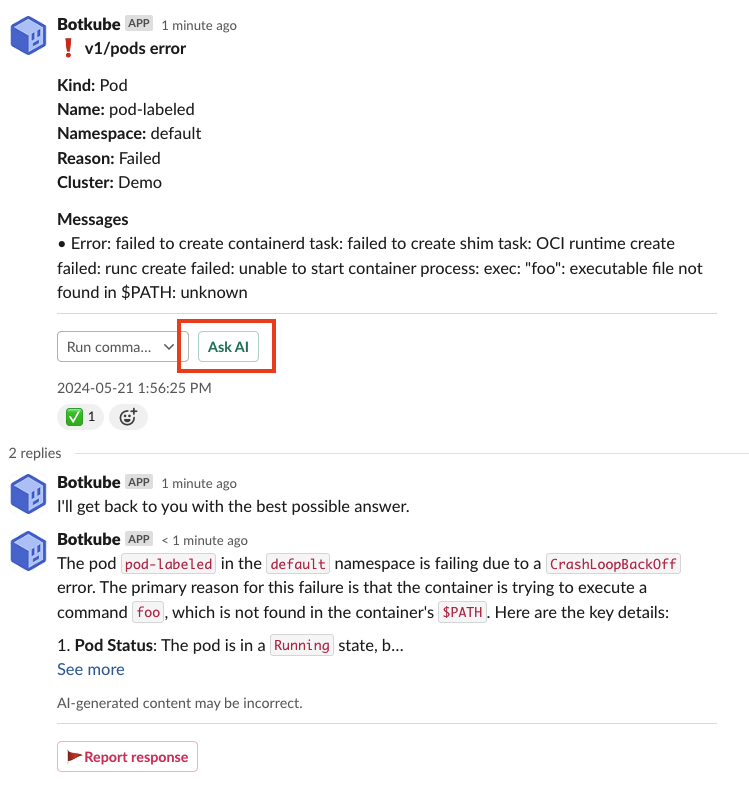
AI questions and instructions
To ask the Botkube AI Assistant any question, use the @Botkube ai command prefix.
Here are a few examples to get you started:
@Botkube ai are my pods in default namespace up and running?@Botkube ai how many nodes are there?@Botkube ai output a yaml for Kubernetes pod with nginx image@Botkube what's the current Botkube status?@Botkube ai what's the difference between Botkube sources and executors?@Botkube ai what Botkube plugins are available to install? List all of them with one sentence description and link to the docs.@Botkube ai who's the Botkube maintainer?
AI cluster scan
The assistant can help you troubleshoot the Kubernetes cluster by performing a cluster-wide scan for any potential issues,
such as failing pods, high resource usage, or any other anomalies. To start the scan, use the @Botkube ai scan command.
Configuration
Currently, the AI plugin doesn't have any configuration options.
Limitations
- The conversation context is stored in-memory and will be cleared on Botkube Agent restart.