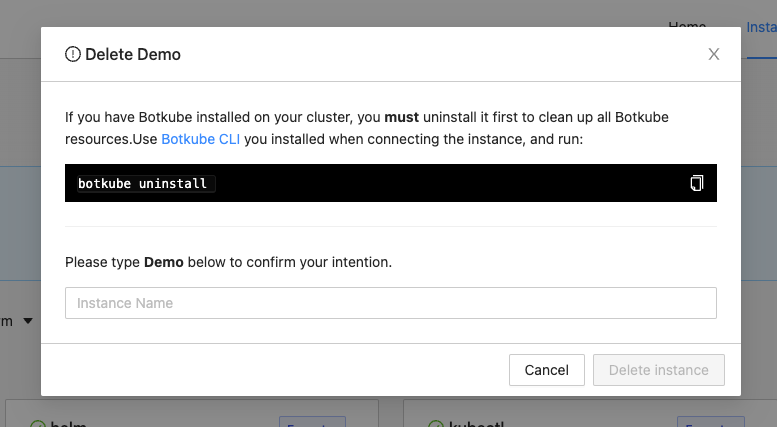Elasticsearch for Botkube Cloud
Prerequisites
- Botkube Cloud account which you can create here for free.
Create a Botkube Cloud Instance with Elasticsearch
-
Go to Botkube Cloud Web App and create a new instance.
You can do it by clicking "Create an Instance" button on Home Page or under this link Create an Instance
-
Fill in the
Instance Display Nameand clickNextbutton.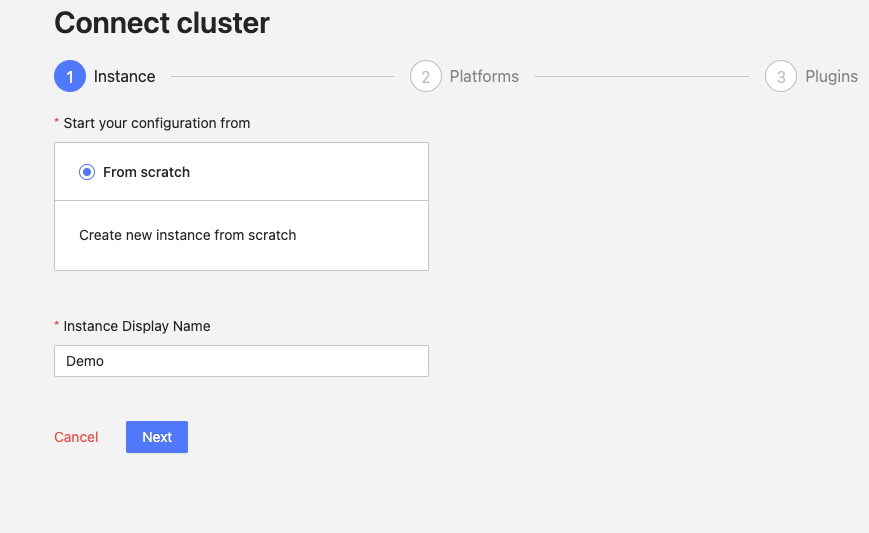
-
Click
Add platformdropdown, and selectElasticsearchoption.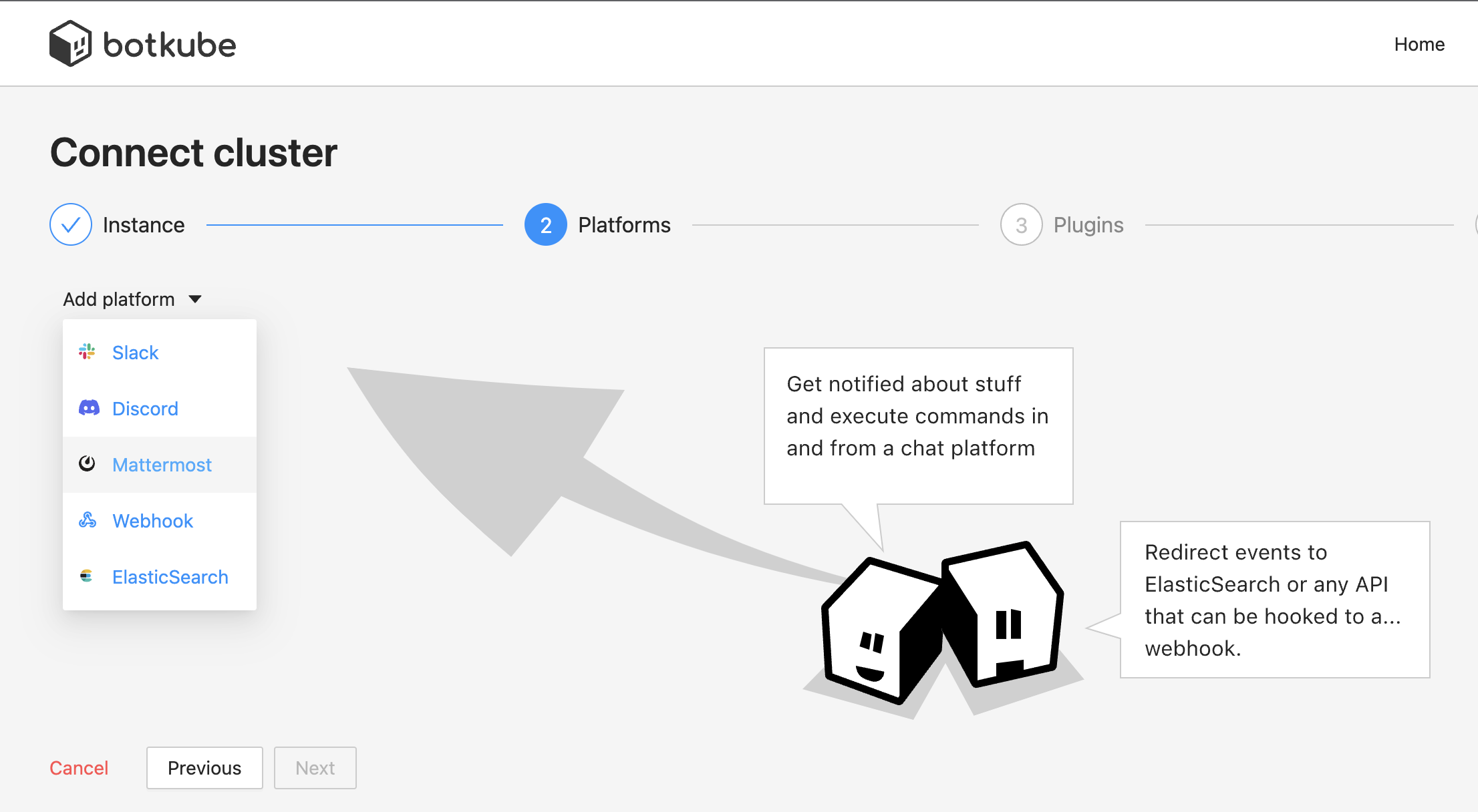
-
Fill in all required data in the form
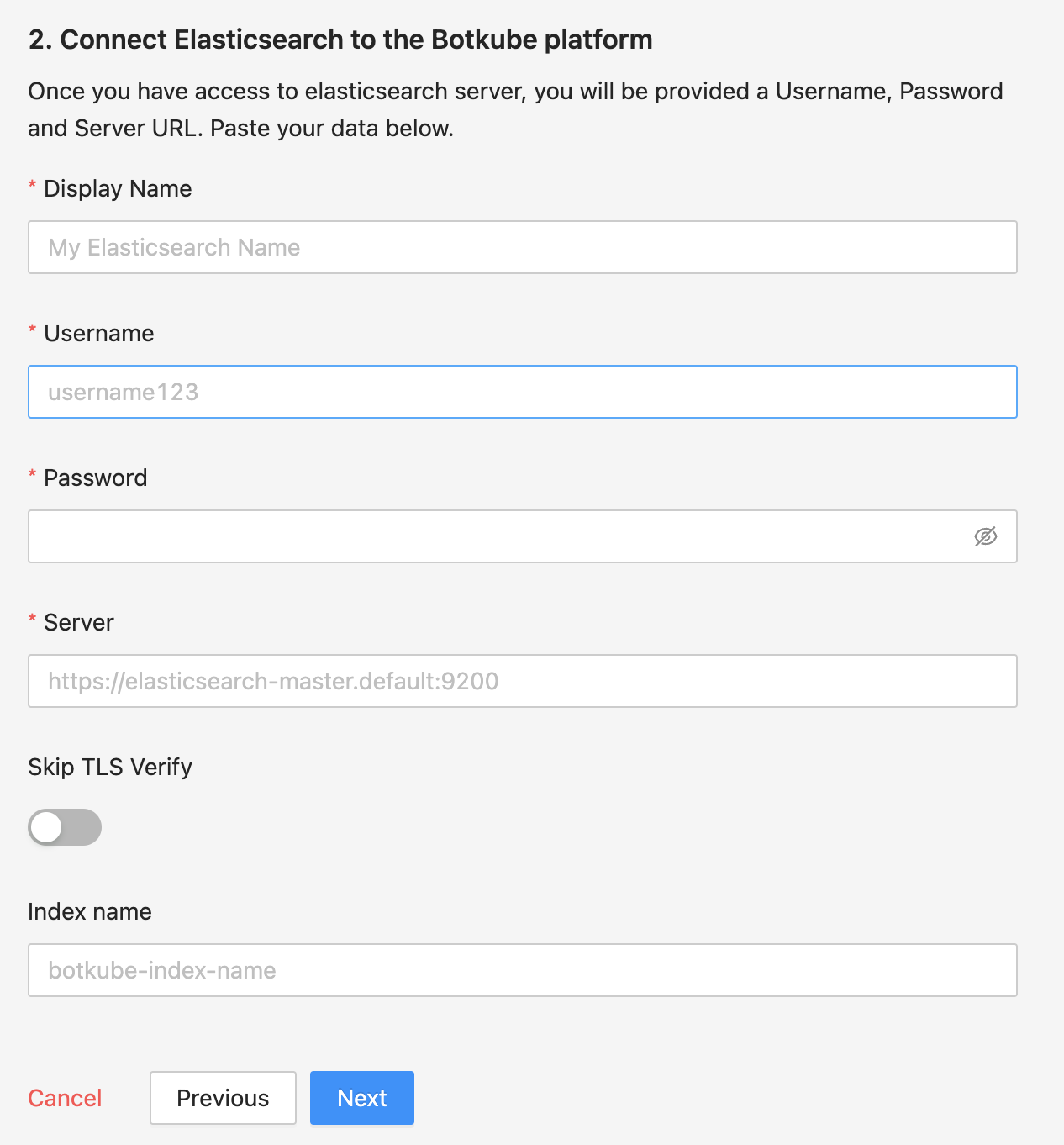
-
Add plugins you want to enable in your Botkube instance and click
Nextbutton.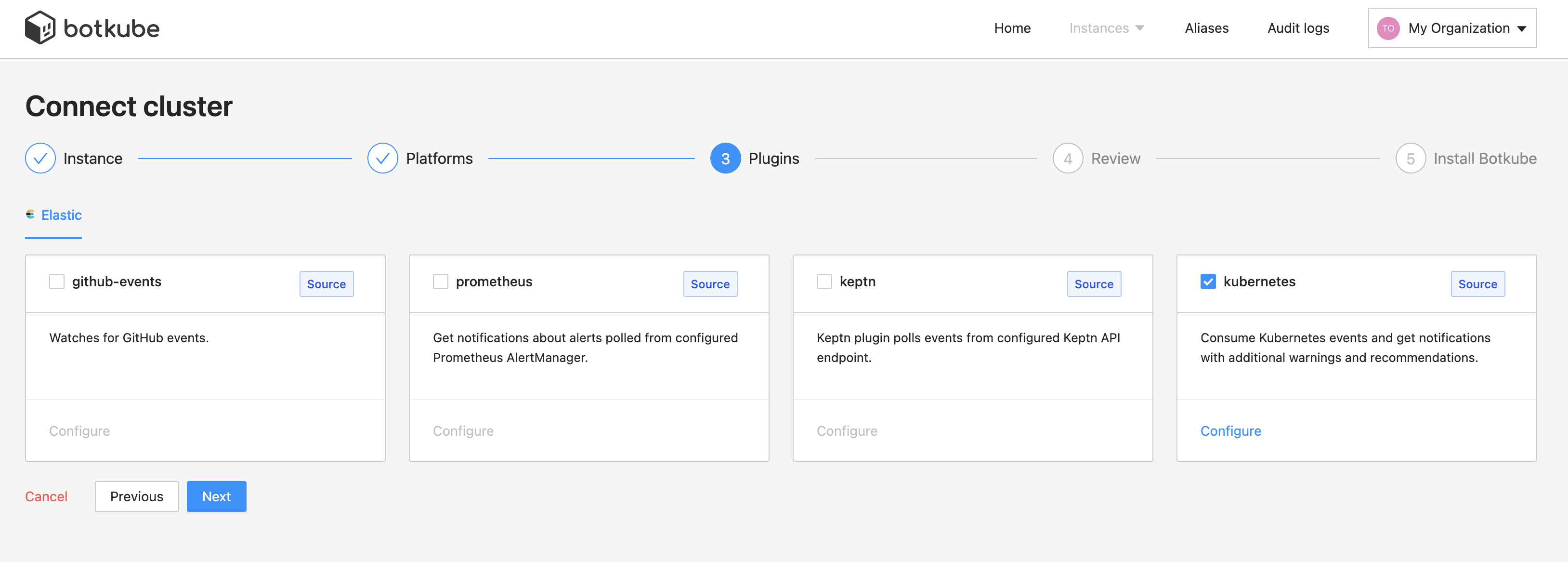
-
Include optional
default aliasesanddefault actionsand clickCreatebutton to create Botkube Cloud instance.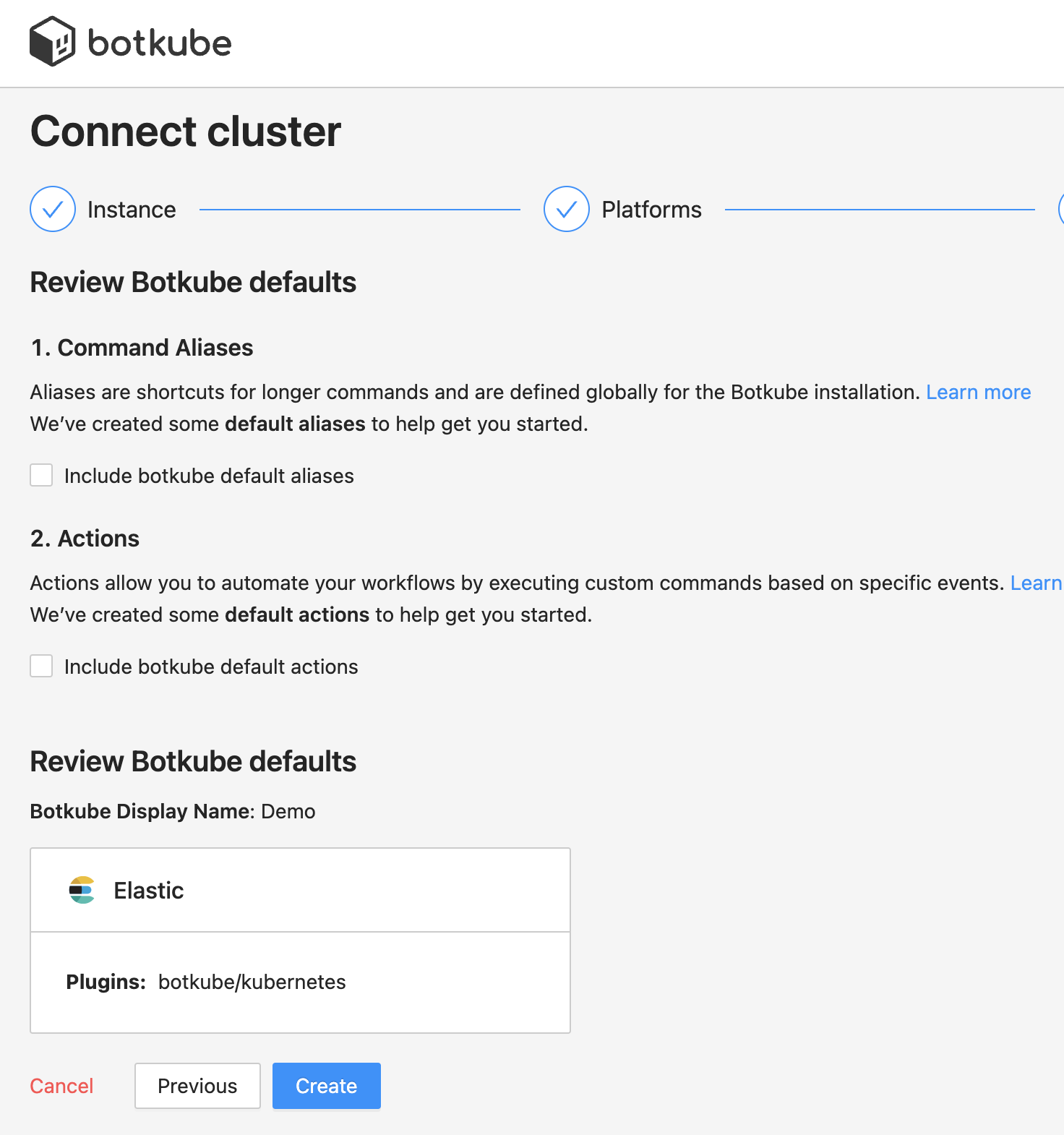 note
noteIf you don't include other platforms which use
Executorplugins we recommenddefault aliasesanddefault actionsoptions unchecked -
Follow the instructions in the summary page to deploy Botkube into your environment.
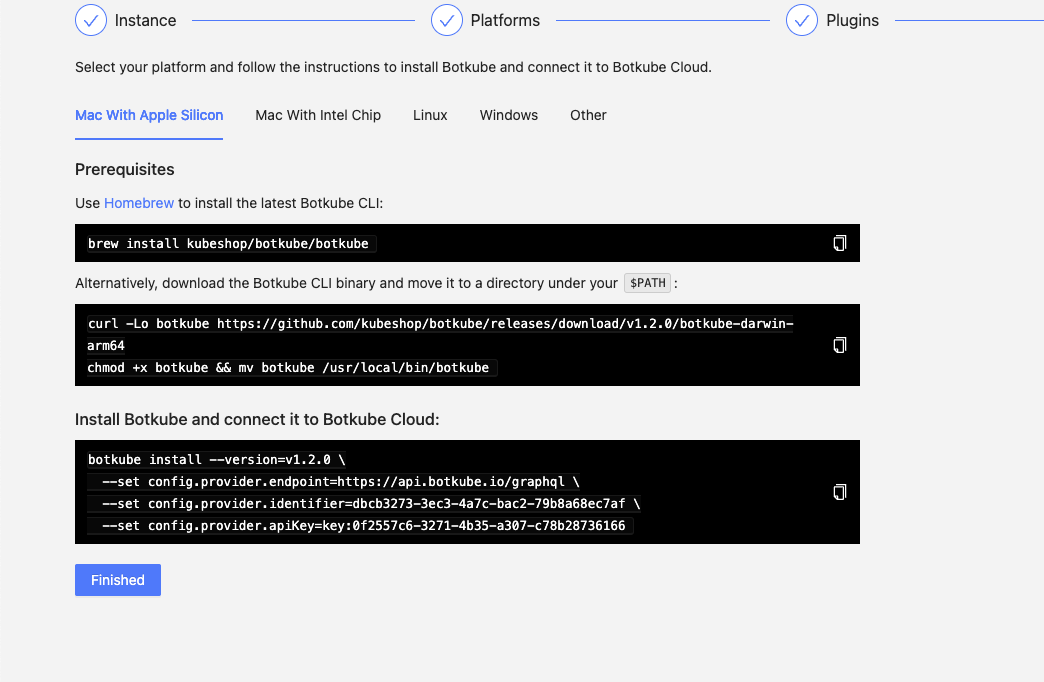
Clean up
Remove Botkube from Kubernetes cluster
-
Go to Botkube Cloud instances page and click
Managebutton of the instance you want to remove. -
Click
Delete instancebutton, type instance name in the popup and clickDelete instance.cautionRemember to execute the displayed command to completely remove Botkube and related resources from your cluster.